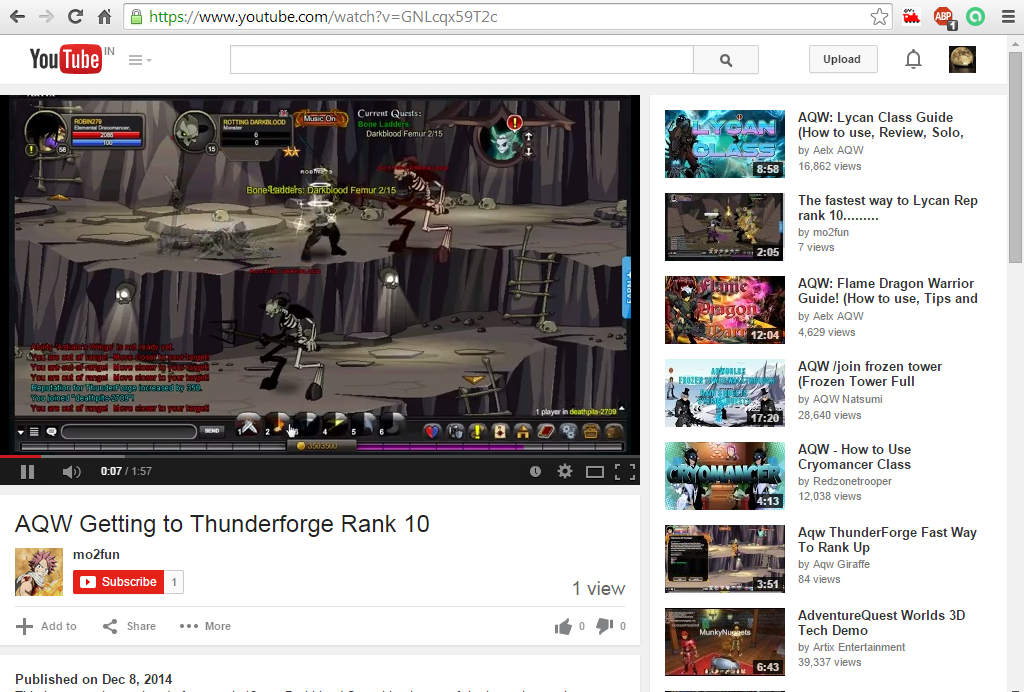Shutdown PC with a batch file
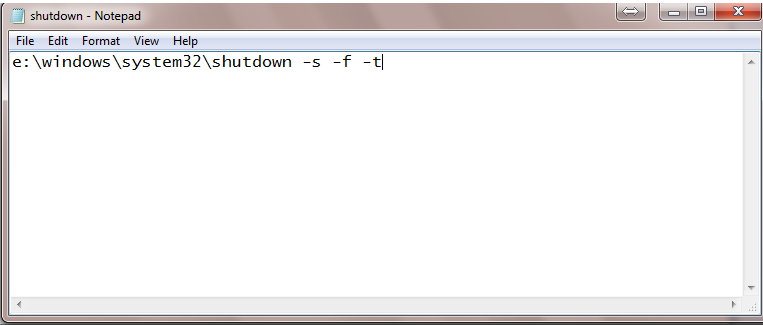
Hey guys.....Do you know a way to shutdown your computer without using any applications..... Alright I'm gonna show you a way to do it. Let's begin with it. Step 1 Open Notepad. Copy and paste this e:\windows\system32\shutdown -s -f -t Note : E is my system drive.(It has all the program files and everything) You should type the index of your system drive(generally C ) Step 2 Type the seconds after which you wish to shutdown your computer. Step 3 Save it as a batch file on desktop and run it when needed. To change the time edit the sec and run. That's it guys....This is an easy way for auto shutdown....