Installing Java
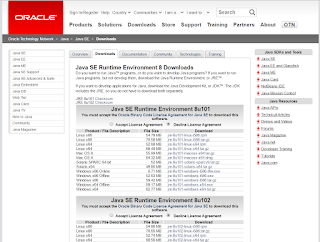
Downloading and Installing Java S tep 1 : Download the Java jdk(Java Development Kit) and jre(Java Runtime Environment) from the following links. Choose the appropriate version for your OS. Java Jdk Java Jre Step 2: Install both of them in your default installation drive. After completing the installation proceed to setting the path variables. Setting up path variables.(Windows) Step 1: Open the properties of "your computer". Click on Advanced system settings. Select Environment Variables. (or) Type "environment variables" in windows search (start button). Step 2: Make a new system variable with name "JAVA_HOME" and the variable value as "the installation path" as shown in the picture. Step 3: Edit the system variable named "Path" and add an entry with the path of your jre bin as shown in picture. Step 4: You are don...