Create your own Sendto Shortcut
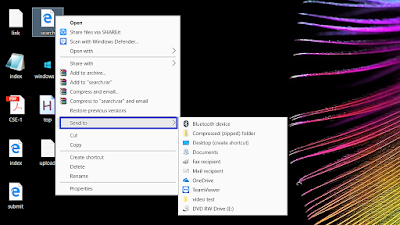
Hello everyone . . . As the name suggests, we are gonna make our own Sendto shortcut. For those of you who don't know a Sendto shortcut, don't worry. Its a thing which we use very often. For example Lets begin on creating on our specific location Sendto shortcut. Step 1 :- Choose the location and navigate there and copy the path of that location. I'm choosing a folder named "interesting" in my drive F. So, my path is F:\interesting\ Step 2 :- Navigate to the following path in your PC SYSTEM_DRIVE:\Users\USER_NAME\AppData\Roaming\Microsoft\Windows\Sendto\ In my case, SYSTEM_DRIVE is C and USER_NAME is Srikar. So I have to go to C:\Users\Srikar\AppData\Roaming\Microsoft\Windows\Sendto\ Note : Appdata is hidden by default , you have to make hidden files visible for seeing it. Step 3 :- Create a new shortcut by right clicking and select New -> Shortcut. It asks for location, Paste the location you have copied earlier and next it ...