Auto Shutdown
Hi guys . . .
This is a short tutorial about setting automatic Shutdown without the need for any third party software/tool. Let's get into it. It can be done in two ways . . .
Method 1
Using CMD
Open CMD and type the following code into it
shutdown -s -t 1000
(The number 1000 is 1000 milliseconds. Change it depending on the amount of time you want the system to be on.)
If you want to abort this automatic shutdown then type the following code into the prompt
shutdown -a
(This aborts the automatic shutdown which has been initiated from the previous command.)
Method 2
Using a batch file
Batch files are generally used to execute a set of commands on launching them.
In order to create a batch file for automatic shutdown, open Notepad.
Type the following code into it.
shutdown -s -t 1000
(The number 1000 is 1000 seconds. Change it depending on the amount of time you want the system to be on.)
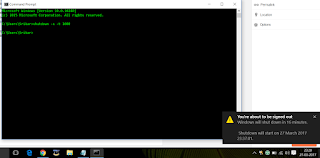





You are so awesome! I don't think I've read through a single thing like this before. So great to find another person with original thoughts on this subject matter. Seriously.. many thanks for starting this up. This website is one thing that's needed on the web, someone with a bit of originality!
ReplyDelete